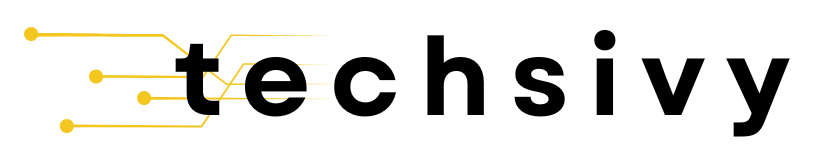Launching your first website? You’re probably wondering which web hosting company to trust. And honestly, we get it, choosing the right host is one of the most overwhelming parts of starting online.
But don’t worry, we’ve got your back.
Whether you’re building a blog, setting up an online store, or creating a portfolio, this guide breaks down the best web hosting services for beginners in 2025, with clear pros, pricing, and why they’re trusted by millions.
All six options in this list are reliable, beginner-friendly, and well-regarded. We’ve tested them, reviewed their support, and analyzed real user feedback, so you can make a confident, informed decision.
Let’s dive in.
Hostinger – Best Overall Value for Beginners
Why beginners love it:
Hostinger strikes the perfect balance between affordability and performance. Their plans are beginner-focused, the dashboard is clean and simple, and their 24/7 support is genuinely helpful, even if you’ve never touched a website before.
Key Features:
- Free domain + SSL included
- Super beginner-friendly dashboard
- 1-click WordPress installation
- AI-powered website builder
- Server locations worldwide
- Daily or weekly backups
Performance:
Excellent load speeds and uptime, especially for the price.
Support:
Live chat is fast, responsive, and great for non-techies.
Pricing (approx):
Starts at $2.99/month (with long-term discount)
Best For:
Bloggers, freelancers, portfolio websites, and small businesses just getting started.
Pros:
- Very budget-friendly
- Easy setup and onboarding
- Great WordPress performance
- Custom dashboard is clean
Cons:
- Cheapest plan has limited resources
- No phone support
Bluehost – Best for WordPress Beginners
Why beginners love it:
Bluehost is officially recommended by WordPress.org, and that’s no small endorsement. It’s one of the most beginner-friendly WordPress hosts out there, with a step-by-step setup wizard and clean UI.
Key Features:
- Free domain for 1 year
- 1-click WordPress installation
- Intuitive dashboard with guided setup
- Free CDN + SSL
- Email hosting included
Performance:
Strong uptime and good speed for most beginner sites.
Support:
24/7 chat and phone support with a reputation for being helpful to first-time users.
Pricing (approx):
Starts at $2.95/month (intro offer)
Best For:
Anyone planning to build their site on WordPress (blogs, service websites, simple stores)
Pros:
- Official WordPress partner
- Great user onboarding
- Free domain and email
- Reliable and easy to scale
Cons:
- Higher renewal rates
- Basic plan limits storage
SiteGround – Best Support and Security
Why beginners love it:
If you’re nervous about getting stuck or hacked, SiteGround is your best bet. Their support is phenomenal, and their hosting includes advanced security, even on entry-level plans.
Key Features:
- Daily backups included
- Free CDN and SSL
- SiteGround Optimizer for fast loading
- Advanced firewall & AI anti-bot
- Excellent staging and cloning tools
Performance:
Very stable with consistently fast speeds and industry-leading uptime.
Support:
Among the best support teams in the industry, super fast, detailed, and beginner-patient.
Pricing (approx):
Starts at $2.99/month (with promo)
Best For:
Beginner businesses, professional blogs, and growing sites that value reliability
Pros:
- Incredible customer support
- Daily backups + security tools
- Clean interface and onboarding
- Fast speeds globally
Cons:
- Slightly higher price than others
- Storage can be limited on lowest tier
HostGator – Best for Simplicity and Scalability
Why beginners love it:
HostGator has been a reliable name in web hosting for years. It offers an easy and affordable entry point into hosting, with a super-simple setup, lots of templates, and room to grow.
Key Features:
- Free website builder (Gator Builder)
- Unlimited storage and bandwidth on most plans
- Free SSL and domain
- One-click WordPress installs
- 99.9% uptime guarantee
Performance:
Decent speeds for most beginner sites, with room to optimize as you grow.
Support:
24/7 support via chat, phone, and ticket system. Quick response times.
Pricing (approx):
Starts at $2.75/month
Best For:
First-time bloggers, local business websites, and simple eCommerce stores
Pros:
- Easy drag-and-drop website builder
- Unlimited storage
- Great for scaling as your traffic grows
Cons:
- Interface can feel a bit dated
- Upsells during checkout
Cloudways – Best for Speed + Managed Hosting Without Headaches
Why beginners love it:
Cloudways offers managed cloud hosting, which means high performance without needing to be a tech expert. It runs on infrastructure like DigitalOcean, Google Cloud, and AWS, but makes it beginner-accessible.
Key Features:
- Fully managed WordPress hosting
- Choice of cloud providers (DigitalOcean, Vultr, etc.)
- Built-in performance tools (cache, CDN, staging)
- 1-click backup and restore
- Malware protection + firewalls
Performance:
Exceptionally fast, ideal if you expect higher traffic or want a blazing-fast site.
Support:
24/7 live chat. Plus helpful documentation and tutorials.
Pricing (approx):
Starts at $11/month (DigitalOcean base plan)
Best For:
Beginners who want cloud performance without managing servers manually
Pros:
- Managed cloud hosting made easy
- Excellent speed and uptime
- Great scalability
- Transparent pricing
Cons:
- No free domain or email
- Interface takes a few days to get used to
DigitalOcean – Best for Tech-Savvy Beginners or Developers
Why beginners still love it (if a bit bold):
DigitalOcean is more developer-oriented, but with its new features like App Platform and one-click installs, it’s becoming friendlier for beginners who are comfortable experimenting a bit.
Key Features:
- Droplets (virtual machines) for full control
- App Platform for faster deployment
- Scalable infrastructure
- Transparent pay-as-you-go billing
- High performance for the price
Performance:
Lightning-fast servers and low latency. Ideal for performance-focused users.
Support:
Excellent documentation. Paid support tiers available.
Pricing (approx):
Starts at $4–6/month (basic droplets)
Best For:
Tech-savvy beginners, side projects, devs building SaaS, and those who want full control
Pros:
- Extremely affordable for the power
- Full control of your hosting
- Great for developers and tinkerers
Cons:
- No beginner onboarding
- You’re responsible for setup, updates, and backups unless using App Platform
Comparison Table – Quick Snapshot
| Hosting Provider | Best For | Free Domain | Starting Price | Beginner Friendly? | Performance | Support |
|---|---|---|---|---|---|---|
| Hostinger | Overall Value | ✅ | $2.99/month | ⭐⭐⭐⭐⭐ | Fast | Great |
| Bluehost | WordPress | ✅ | $2.95/month | ⭐⭐⭐⭐ | Good | Great |
| SiteGround | Security/Support | ✅ | $2.99/month | ⭐⭐⭐⭐ | Very Fast | Excellent |
| HostGator | Simplicity | ✅ | $2.75/month | ⭐⭐⭐⭐ | Decent | Good |
| Cloudways | Managed Cloud | ❌ | $11/month | ⭐⭐⭐⭐ | Excellent | Good |
| DigitalOcean | Developers | ❌ | $4–6/month | ⭐⭐ | Excellent | Good (Docs) |
Final Verdict: Which One Should YOU Choose?
- If you’re just starting out and want easy + affordable:
👉 Go with Hostinger. It’s intuitive, cheap, and gets the job done beautifully.
- If you plan to use WordPress and want trusted guidance:
👉 Bluehost is your go-to.
- If support and security are your top priorities:
👉 Choose SiteGround and breathe easy.
- If you want a flexible builder and room to grow:
👉 Try HostGator.
- If you’re after top-tier speed without managing servers:
👉 Go with Cloudways.
- And if you’re ready to tinker, code, and go deeper:
👉 DigitalOcean is powerful and cost-effective.
Final Thoughts
Web hosting in 2025 isn’t about flashy ads or outdated reputation, it’s about speed, support, simplicity, and scalability.
All six of these hosts are solid choices. You can’t go wrong, especially if you pick based on your current skill level and website needs.
So take your pick, start building, and remember: You can always upgrade later.
The biggest mistake isn’t picking the wrong host, it’s waiting too long to start.